
|
Click anywhere outside of the Comments box to collapse the box. |
When you’re reviewing your students’ work, you may wish to leave a comment. Click on the Comments tab on the left side of the screen. Comments are saved to the specific step or Take Another Look revision being reviewed.
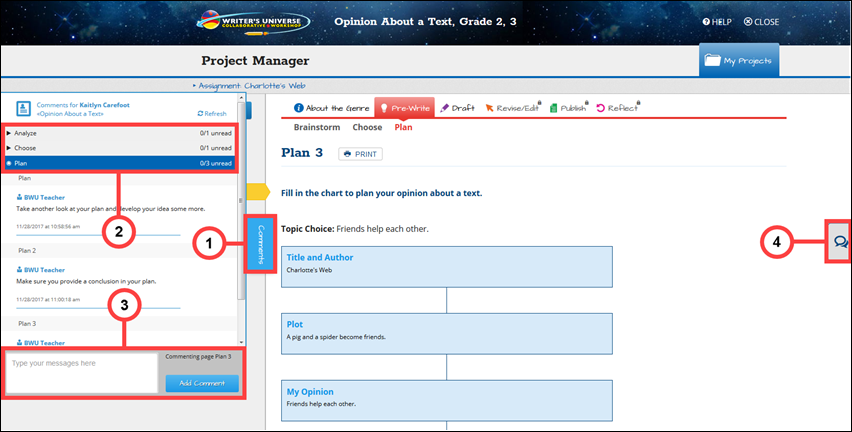

|
Click anywhere outside of the Comments box to collapse the box. |
Comments and chats are both useful to communicate with students. Comments are saved to the specific step or revision in the writing process, whereas chats are ongoing.
Was this topic helpful? Let us know. We value your input.
Contact feedback@benchmarkeducation.com